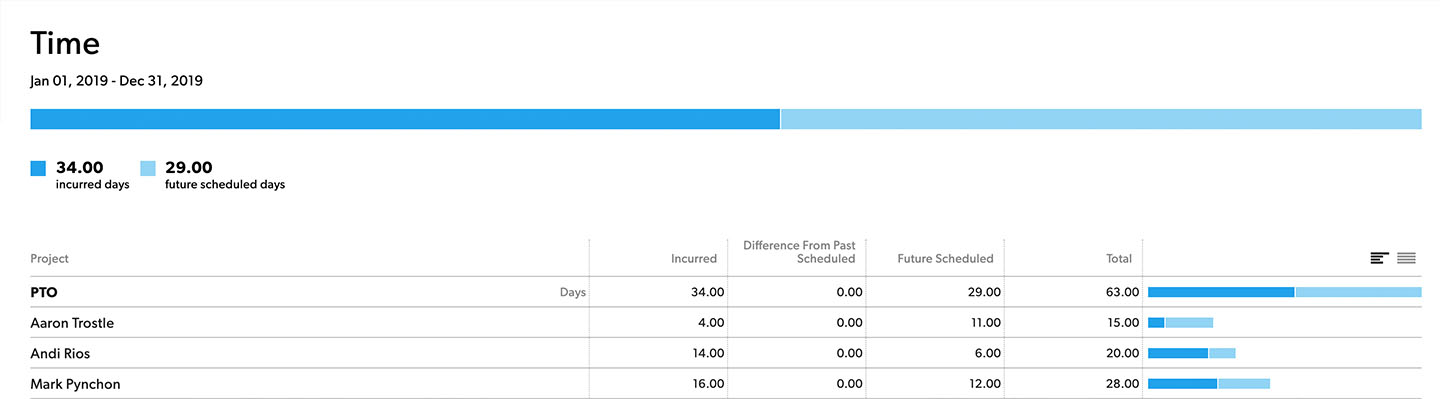Applies to
Resource Management
Capabilities
Who can use this capability
Resourcing Administrators, Portfolio Editors, and People Schedulers can track time off or leave. Project Editors can as well in their own projects.
Track time off or leave
Set up an internal project to see your team’s vacation time taken versus how much time off they're allowed to take.
To set up an internal project for leave planning:
- Create an internal project to represent the vacation time for the year, for example, "Vacation 2020".
- Set the start and end dates of the project to run for the duration of the year (January 1st to December 31st).
- Create a phase for each person that runs the duration of the year.
- In project settings, set a time budget (in hours or days) per phase to represent each person's allowed vacation time in 2020.
- When a person takes a vacation, assign them to the phase that corresponds with their name on this project.
Now, you can create a time report, grouped by phase name and then by team member, to see the remaining vacation time for each person.
Brandfolder Image
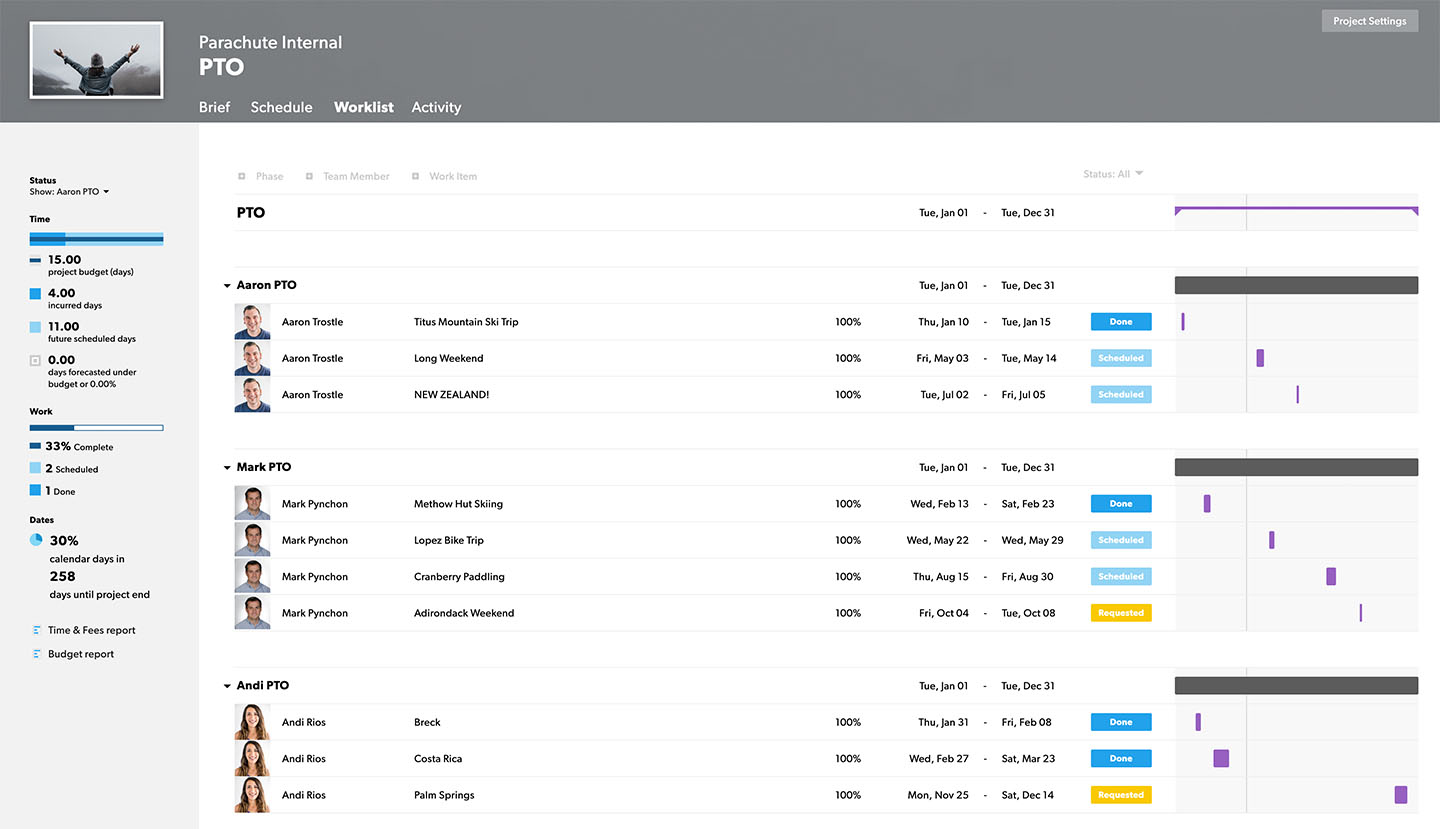
Brandfolder Image