Syntax
WEEKDAY(date)
-
date—The date from which to return the day of the week
Example 1
Flag a row if a due date is on a weekend, which can be used in an update request to have someone modify the date to a valid weekday
=OR(WEEKDAY([Due Date]@row) = 1, WEEKDAY([Due Date]@row) = 7)
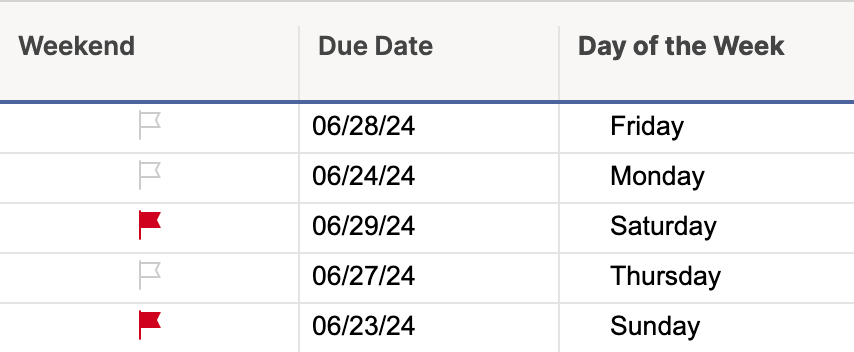
Example 2
If a requested date is on Saturday or Sunday, push it to the following Monday
=IF(WEEKDAY([Requested Due Date]@row) = 1, [Requested Due Date]@row + 1, IF(WEEKDAY([Requested Due Date]@row) = 7, [Requested Due Date]@row + 2, [Requested Due Date]@row))
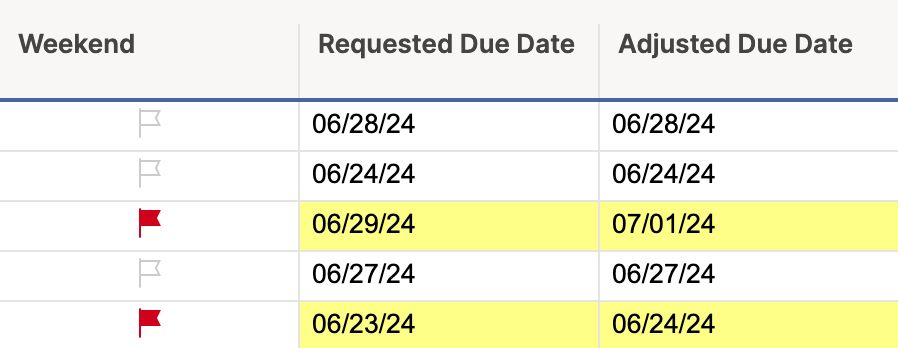
Still need help?
If you have an Enterprise plan, you can use AI to help write and troubleshoot formulas.
Use the Formula Handbook template to find more support, resources, view 100+ formulas, a glossary of every function that you can practice working with in real time, and examples of commonly used and advanced formulas.
Find examples of how other Smartsheet customers use this function or ask about your specific use case in the Smartsheet online Community.