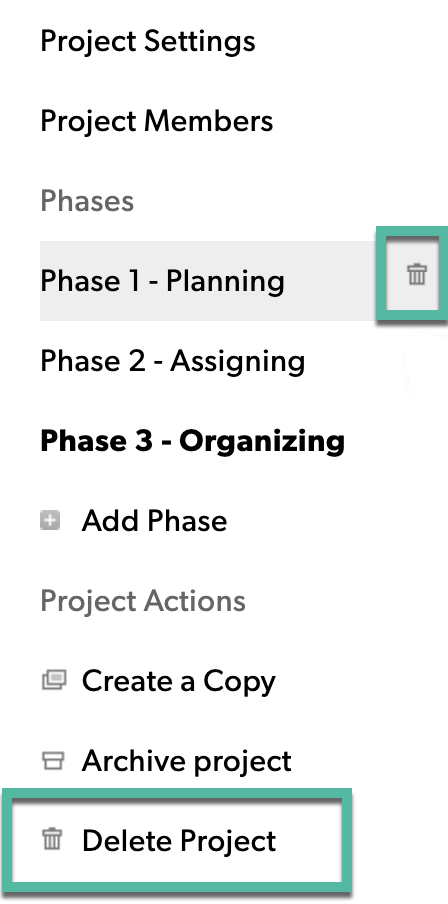Applies to
Resource Management
Capabilities
Who can use this capability
Resourcing Administrators and Portfolio Editors can delete any project. Project Editors can delete projects they own. Project Members can delete projects they are a part of.
Delete a project or phase in Resource Management
Deleting a project permanently removes all data for that project or phase.
When you delete a project or phase, you delete all assignments and time and expense entries. For projects, you also delete any phases associated with the project.
You cannot undo this action.
Delete a project
- Go to the Project Settings page.
- On the left sidebar select Delete Project.
Delete a phase
- Go to the Project Settings page.
- On the left sidebar, hover your cursor over the phase name you want to delete.
- Click the trash can icon to delete the phase.
Brandfolder Image