Applies to
Resource Management
Capabilities
Who can use this capability
You must have Resourcing Administrator permissions to add or update user profile information.
- Go to the profile page for the non-billable person and then click Edit Profile.
- In Utilization Target %, enter 0.
Brandfolder Image
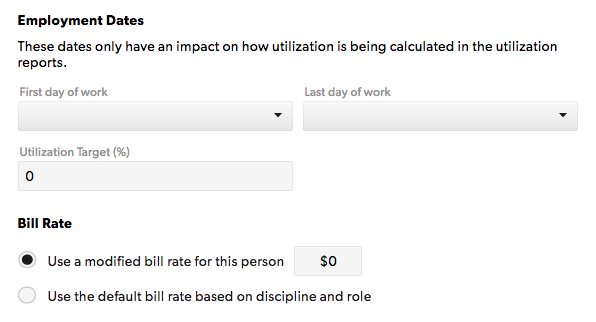
On the Schedule, under People Filters, you can filter by billable or non-billable.